#1 What if my business is in a contract with another phone provider?

If your business currently has phone service, chances are that you may be in contract, so it’s important for you to determine the contract end date. For example, when you originally signed the agreement, which could have been 3 to even 5 years ago, there was a term in the agreement which is traditionally a 12, 24, or 36-month term. Now, you might think if it has been that long that you have fulfilled the contract and it’s on a month-to-month term, but that’s not always the case. You must review the terms and conditions on your contract and look at the auto-renewal clause to determine the length of your auto-renewal. It’s critically important while you explore VoIP solutions that you find your contract end date and to notify your current phone provider that you do not want your contract to be auto renewed. Once you know that your term is month-to-month, you’re free to go out in the market and evaluate VoIP phone systems. If you do happen to be in a contract, have them disclose the early termination fee to you. Depending on your contract, this could be a manageable number that the savings and benefits of a VoIP system would still be worth the switch.
So, the first step in exploring VoIP, is finding out your contract end date and communicating with your current phone carrier that you don’t want your contract to be renewed.
#2 How much does a VoIP Phone Service cost?

On average, VoIP solutions cost ~$25 per user (or per seat) per month. For example, if you have 10 phones at your office, simply take 10 x $25 and that will be $250 a month and that will be your ongoing monthly service. You’ll also need phone hardware and possibly installation services to get the phone equipment at your office. In this example, if you have 10 phones and you need new phone equipment, you can estimate about $50 a month for the rental of that phone hardware, so take $250 a month plus $50 a month for $300 a month and that’s a really good average for a 10-user business and how much this technology will cost. Some considerations of the potential cost savings include local and long-distance calling that you would no longer have to pay since most VoIP providers today include ‘Unlimited Minutes’ with local and long-distance calling included. What’s more, if you’re paying for monthly or yearly maintenance fees on an older premise-based phone system that is currently in your office, that expense too would be eliminated.
#3 What are the best new features with VoIP?

We can break it down into features that our clients tell us they really like. For example, you get new IP phone hardware, the quality hardware can be a big improvement from what you have today. The second-best feature would be the use of a mobile application. Everyone has an iPhone and/or an Android device. With these devices in everyone’s pocket you can load a mobile app to bring your office extension with you while you are away from the office. If a client were to leave you a voicemail you can receive an email and/or a text message with voice transcription, which is a very popular feature as it is much easier to view your voicemail as opposed to just checking the voicemail on the phone. The fourth feature customers like the most is a user phone portal. A user web portal gives each employee the ability to log into their own account to make simple changes, see missed calls, go in Do-Not-Disturb mode, view phone call logs, or even activate Find Me/Follow Me for those constantly on the go. The list goes on and on with a phone user portal that can provide an array of features and functionality.
Number five is the ability to record calls manually or automatically. Should you ever find the need to go back to conversation to review, you can simply go through your call log and listen to the WAV file. Number 6 would be if you have a Call Center environment. With a VoIP phone system, you have the ability to route calls to the right group and look at advanced Call Center reporting and analytics. This functionality alone saves some companies thousands of dollars each month by helping to reduce the need to add another staff member to route calls, or it can simplify and improve how customer calls are handled to improve your business. Number seven is CRM integration. The new IP phones on your desk can integrate with many different software programs, the top two that we believe to be popular are Salesforce and Microsoft. So if you’re using Salesforce for example, you can click to dial right out of your program. You can have inbound screen pop, so when a client calls you could see all Salesforce customer information right away, there are quite a few integrations from there but that gives you an idea of where it starts.
And the last feature we’ll mention that clients tell us they really like is instant messaging. Instant messaging is an internal program that’s for you and your co-workers where you can instant message each other through VoIP phone software on your computer with both text and video collaboration. This is perfect if you’re working remotely, so you can intercom someone and you can actually talk face-to-face with your co-workers.
#4 Do I need new wiring or cabling at my office for IP phones to connect?

When it comes to new wiring at your office there are a few options and variables to think and talk through. First, you can simply share the IP phone with your existing cabling environment. That means the computer and the phone share one Ethernet cable. This is a common solution but there are some downsides to that so you would want to be careful, you’ll want to talk to your IT vendor to make sure it’s okay with your network.
The ideal option is to have two Ethernet connections, you have one for your computer and one for your phone. That’s the best of both worlds because you’re completely separating the two environments. This is usually found in new offices or you can have a provider terminate additional cables to accommodate your new system.
And the last option is to avoid wiring all together and go with wireless IP phone technology or soft phone technology that runs through your computer with a headset. Now, there are technical things to talk through before you go ahead and do that, but those are your options at your office. If you don’t know where to go or what to do, ask us to do a site survey or talk to your current IT vendor to get recommendations.
#5 What are the best IP phones to use?

We recommend two types of IP phones with our service, the first brand is called Polycom (now called Poly) and the second, Yealink. What we like about Polycom is that it has a wide array of options. The VVX Series of IP phones have multiple options for different types of users. Additionally, the Polycom has an array of conference room phones that are good fit for businesses. We also like Yealink, which happens to be the number two manufacturer in the voice over IP phone space. What we like about Yealink is they have a model called the T-Series with a large array of options for desktop phones that are very affordable. Yealink also makes cordless phones and Conference Room phones. So, between Polycom and Yealink, your business has many options for you to choose what’s right for you based on your users’ needs and the price point that works for your business.
#6 What are the common problems with VoIP that can impact my business?

The biggest potential problem some customers have reported in the past with VoIP service is poor phone call quality. However, in today’s technology environment, those issues have largely been eliminated with newer equipment and proper network planning. Businesses today have no tolerance for bad audio quality, so by simply making sure your network is properly configured, VoIP calls can be as clear or better than traditional analog service, and far superior than cell phone connections. When we deploy a new phone system, we make sure to partner with your IT person or vendor to make sure it works the way you want.
The second biggest potential problem of a VoIP system going wrong is on the actual day of installation or the “go live” date. Many providers will just ship you phones and a router in a box that show up at your door for you to install. On the day of the installation and the port date of your phone numbers, you’re expected to plug in the phones yourself and hope it goes well. What that typically can do is cause a lot of confusion. There can be a lot of running around and scrambling if you are not properly prepared and trained to deploy the VoIP phone system. Our recommended solution is to choose a provider like us that comes to your site the day of installation to set up your equipment. You won’t have to figure everything out on your own, and you’ll have an expert on-hand that can explain to your team the new features of your system, and someone that can make any last-minute changes to how you want your calls routed and how each feature should work. In our experience, on site delivery and setup of a new voice phone solution is a much better experience than a remote deployment.
The third biggest problem with VoIP systems going wrong, is when you aren’t properly educated on how to use everything. So naturally you and your staff get excited. You get new IP phones and great software technology that is supposed to make your life better and help run your business more effectively, but nobody takes the time to show you how to use it from your perspective. You miss out on many of the great features due to lack of training. We make that a better experience by training your team on how to use the phone system during your on-site installation. We can show your company administrator the user portal in detail, the administrative reporting capabilities, and all the features of your new phone system. Additionally, after you are trained on-site we can provide follow-up remote training so you can get even more familiar with how everything works.
The fourth biggest problem we observe is customer support or service, post installation. So let’s say you invest in a new VoIP phone system. You’re going to keep it for years to come. So naturally you’re going to have to call in for service from time to time for programming changes, for training or for whatever functionality you need changed on the system. In our experience, if your calls are outsourced to another country or to a large call center in a different time zone, you aren’t going to get the same service that a local VoIP service provider can offer. You may even not want to call them, so ultimately your phone system begins to suffer because you don’t deal with the changes your business needs.
# 7 What happens to the phone if the internet or power goes down?
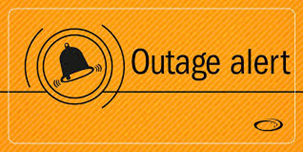
What if the internet or power goes down at your office? There are generally three options for you depending on the needs of your business. If your business is “mission-critical” and needs internet service all the time, then we always recommend you have a backup internet connection at your office. This can be accomplished with a main connection from one provider, and a less expensive connection from another provider, or a wireless 4G/5G backup service. If one internet circuit fails, the other internet circuit kicks in and your computers and VoIP service work with no interruption in service.
The second option if your internet or power fails, and one of the main benefits of VoIP service, is that your VoIP provider should be able to automatically send calls to your backup process. This is usually to a virtual auto attendant, which in turn, can point to cell phones or just let the caller leave a voicemail in a “Cloud” mailbox, which can then be emailed to the right person at your office. The third solution is for companies that have more than one location. If phone calls can’t be received at your location, we can just route the calls to a second office location, so the staff at your other site can handle all the calls from your customers.
#8 Do we keep our existing phone and fax numbers that we have used for years?
What happens to your existing phone and fax numbers you’ve had for many years? Of course, they are yours and you get to keep them. “Porting” is the process of moving your phone numbers from one provider to another. When you go with a VoIP provider and upgrade your phone system, you typically Port your phone numbers to that provider. It’s important that you review all of your company’s phone numbers and make sure to port all of the numbers you need. Typically, those include any phone numbers that you have published or announced to anyone. Some older analog phone systems may have required you to have extra phone numbers just to be able to take a second or third phone call. The company set up a “hunting” group to route calls through your numbers, with large companies sometimes needing hundreds of phone numbers just to take calls. With VoIP service, you only need one phone number to accept an unlimited number of phone calls. So while it’s very important to make sure to port all of the phone numbers you use, it’s not important to port the extra “hunting” phone numbers, and that can be a time savings to you when you don’t have to deal with all the extra phone numbers. Of course, if you use “Direct Inbound Dialing” for your team, VoIP enables you to keep each person’s personal phone number and route those calls directly to each employee’s extension. Phone numbers for fax machines also need to be ported to your VoIP provider. Keep in mind that many VoIP providers can offer eFax service to send incoming faxes to your email instead of to a fax machine.
In some instances, you may need to keep certain analog phone lines to support alarm systems, elevator phones, etc. Check with your supplier to see if options exist to connect these devices by internet or cellular 4G/LTE connections if you want to save money by eliminating the analog service.
#9 How does the installation process work?

So how does the installation process work? Well there are really two options. You can get an on-site installation package or a remote installation package. For customers that prefer an on-site installation package (our recommendation), we provide an on-site technical site survey, installations of phones, wiring services and on-site end-user training and post installation support. We can roll a truck to your office for any troubleshooting or service needs. Option two is the remote package, which might be right for you if you have in-house technical talent or a strong IT provider that wants to handle the on-site side of the installation process. For a remote package, we would work with someone at your office to ship the phones to, make sure they’re set up correctly, and provide you with remote training. There’s no right or wrong way, it really just depends on what makes the most sense for you.
#10 Who is the ideal user of WAVE.BAND Voice Solutions?

An ideal user of WAVE.BAND’s VoIP service is a business or organization that has between 5 and 500 phones in any industry and is located in our primary service areas of Southern California, Phoenix and Las Vegas. If you also have other offices outside these areas, we can provide remote service to all your locations and integrate your voice and billing options across all your offices. If you have less than 5 phones at your office, we may not be the perfect fit for you as we might not be able to provide all of our services at the low prices mentioned earlier, but if you feel like your business is in the market to replace your traditional older phone system with something newer and you don’t know where to start, feel free to reach out to us and we’ll see if we can help.
Well, that’s it. From everyone here at WAVE.BAND we appreciate the time you invested in Learning More about VoIP Phone Systems and hope that you have found this content helpful in your pursuit of a VoIP Phone solution. In closing we’d like to once again extend our services here at WAVE.BAND to you.
So after leaving this guide to further dive into the process of purchasing a VoIP Phone system, if you ever find yourself confused, frustrated or simply in need of expert advice, please do not hesitate to give us at a call at 1-888-975-4085 and we will do our best to give you honest, accurate and helpful information that will help you make the right choice.
